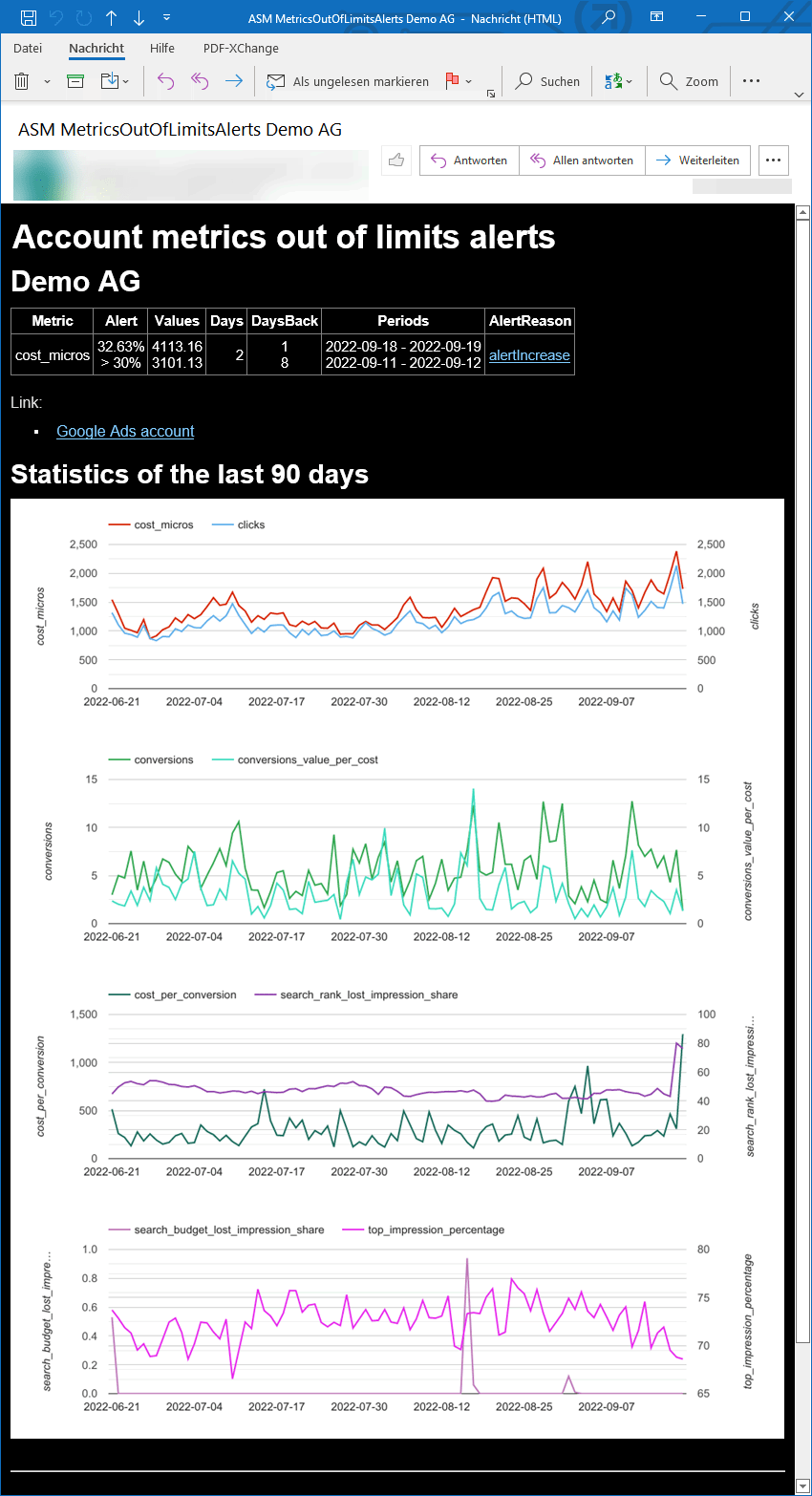What is the Google Ads Scripts Store
Unique convenience
On ads-scripts.com you will find various
Easy installation
The scripts are installed by
Updates are also automatic, which is becoming increasingly important as
Expandable with your own scripts
If you have programmed your own scripts and want to publish them here or use them exclusively for your own agency with the convenience of the
Advantages of the Google Ads Scripts Store
More than a Google Ads script collection
- Easy use of all scripts without programming knowledge
- Real copy&paste solution without having to change a single letter in the code
- Standardized configuration of all scripts in a
Google spreadsheet (Google's Excel) . - Simple configuration of all scripts with different parameters per
Google Ads account. Scripts can also be executed multiple times for an account with different parameters (see script for monitoring key performance indicators) - Parallel execution of scripts on well over 100
Google Ads accounts possible - Automatic script updates of all scripts in our Google Ads Scripts Library
- E-mail notifications partly with diagrams of key figures (see right)
- Free Google Ads scripts
- Useful scripts such as Search Terms Must Match, which are not available anywhere else
- No third-party access
(tool providers) to yourGoogle account or that of your customers as with otherGoogle Ads tools. The scripts run in your account and the configuration file is stored in yourGoogle Drive. Only you decide who has access toit – we don't!